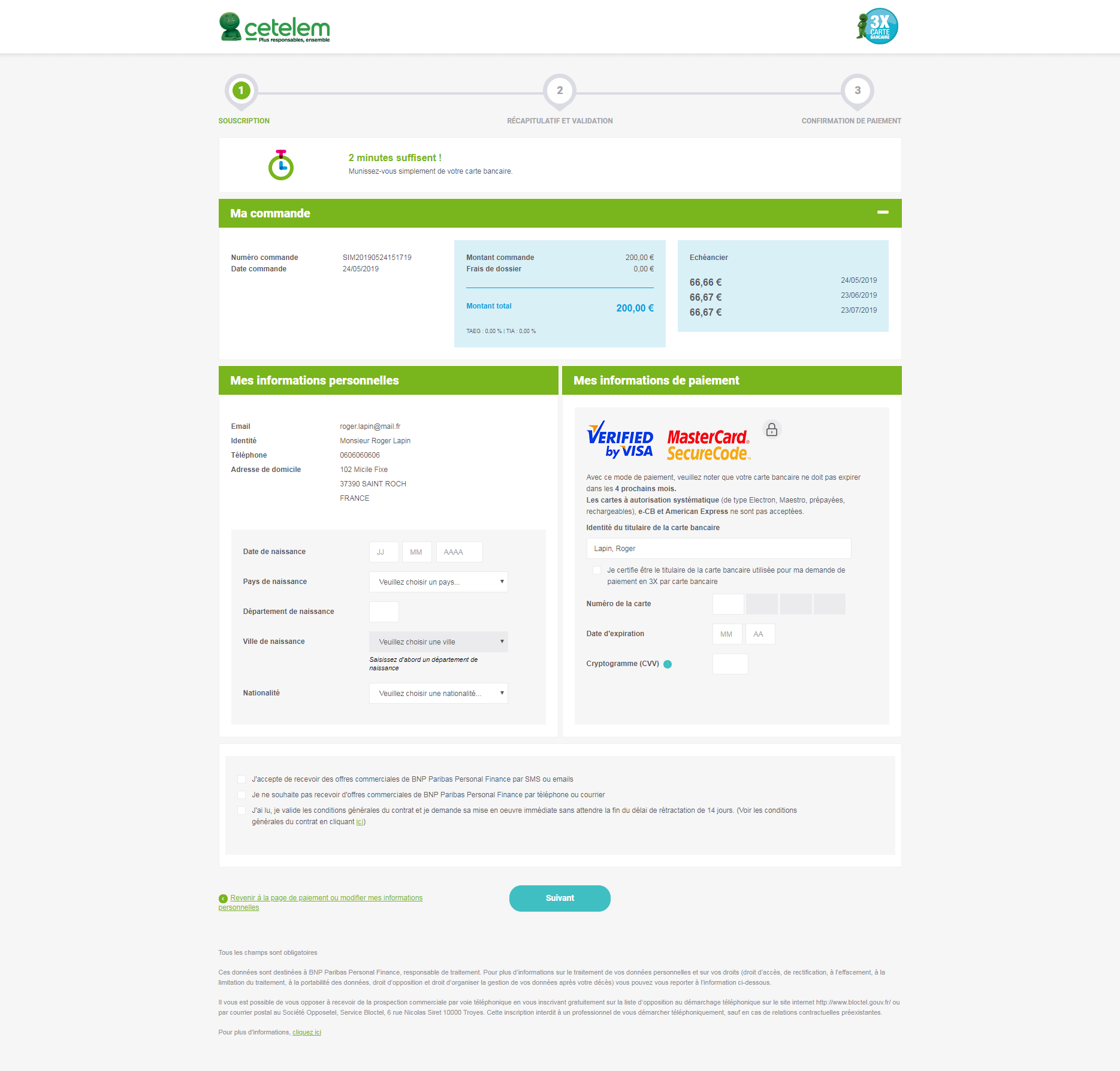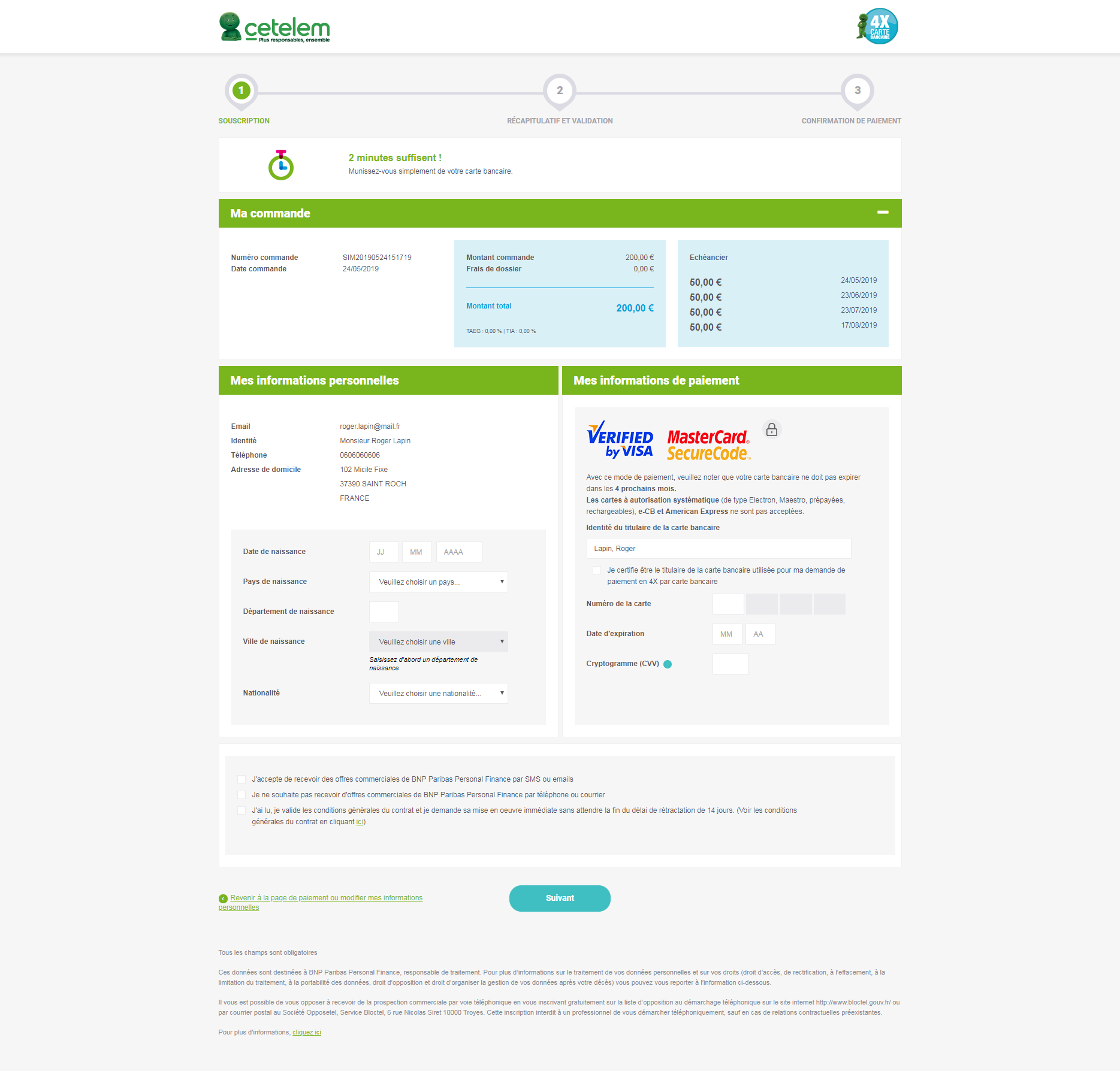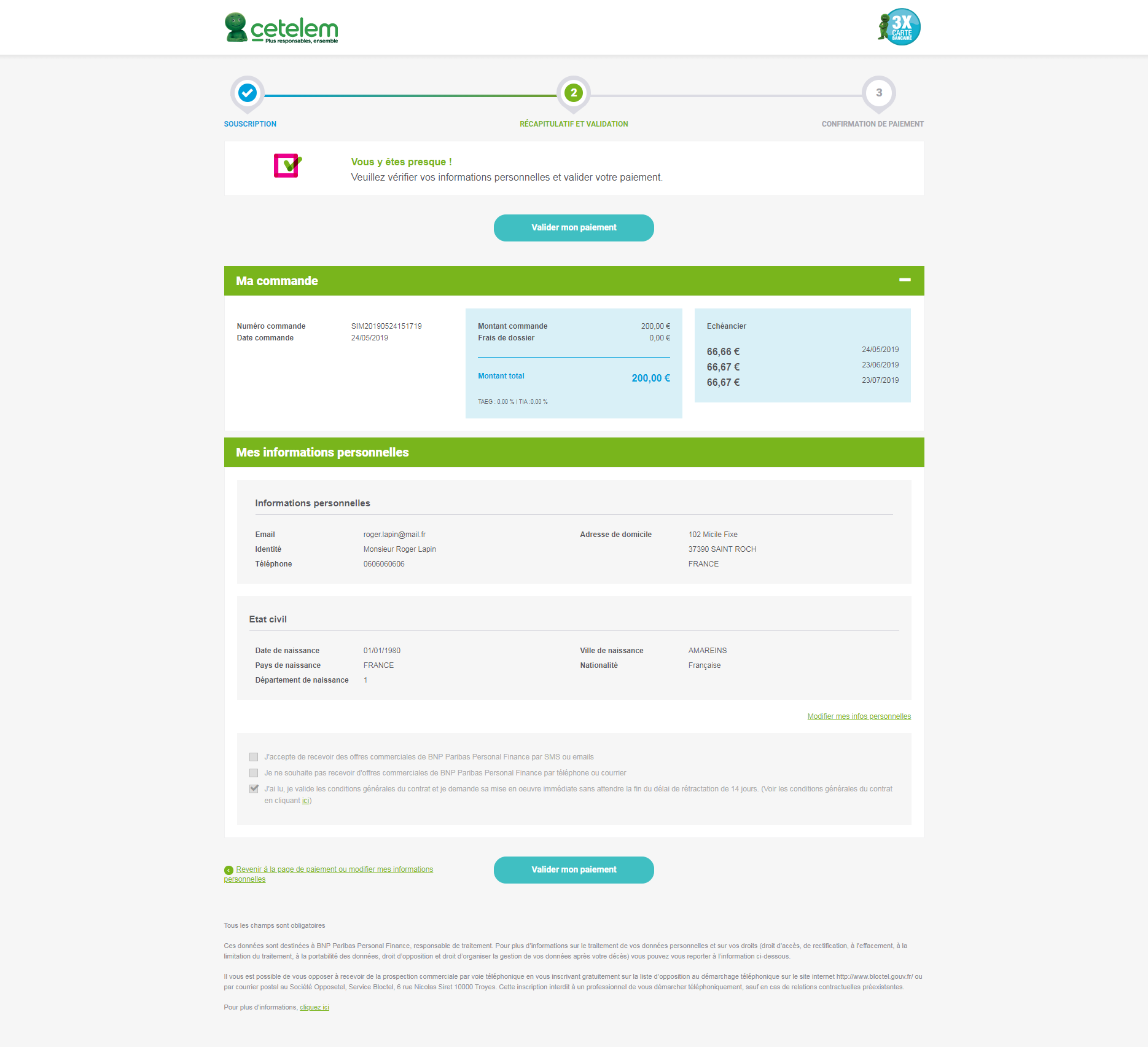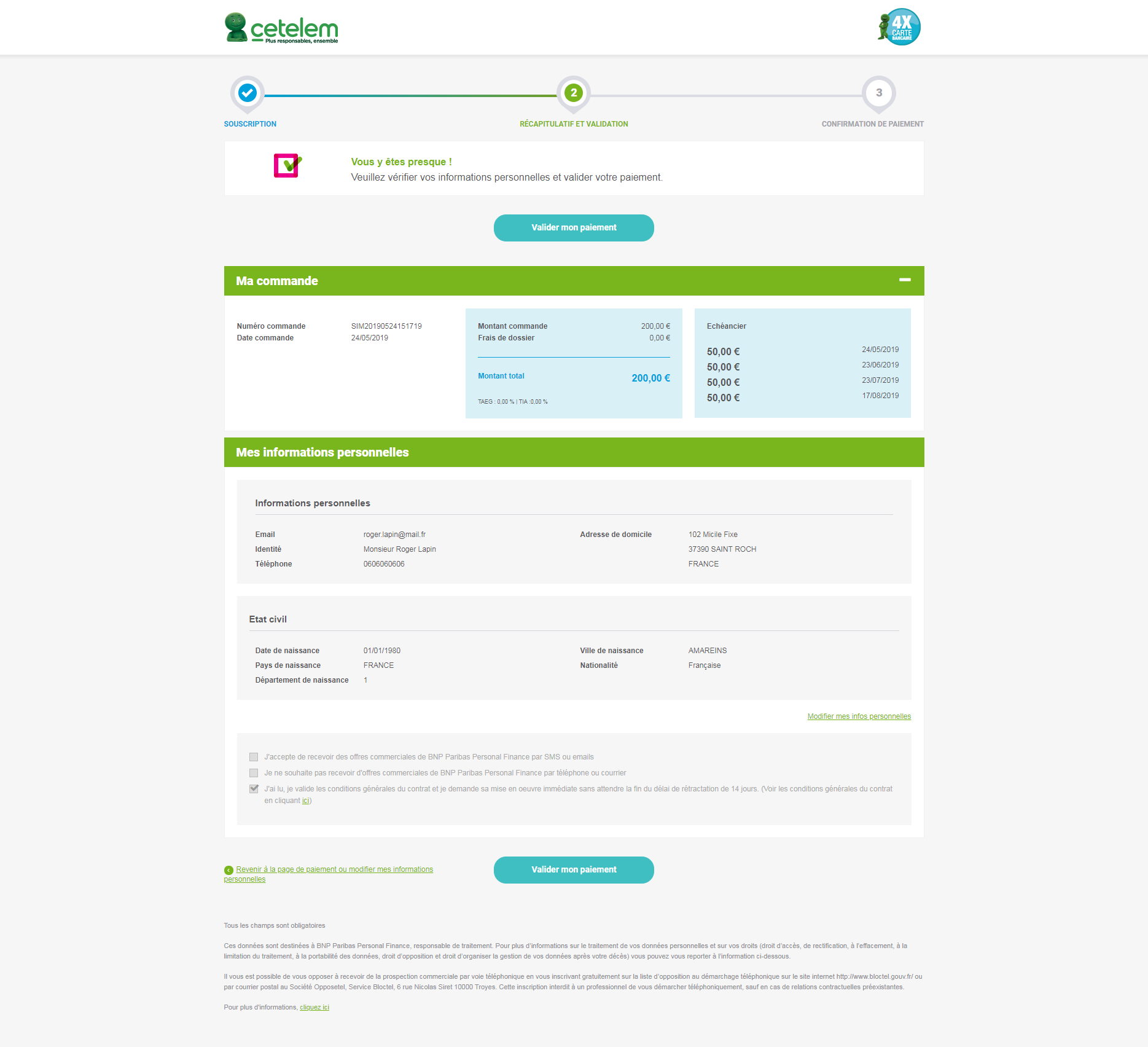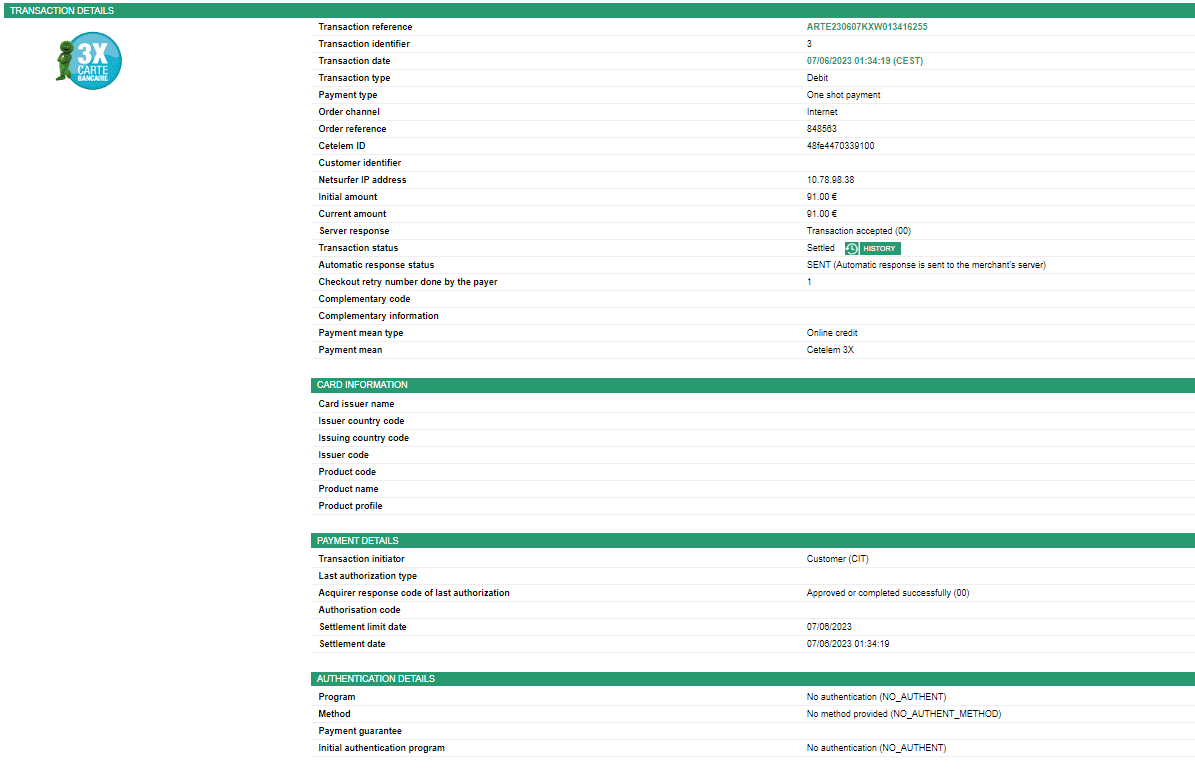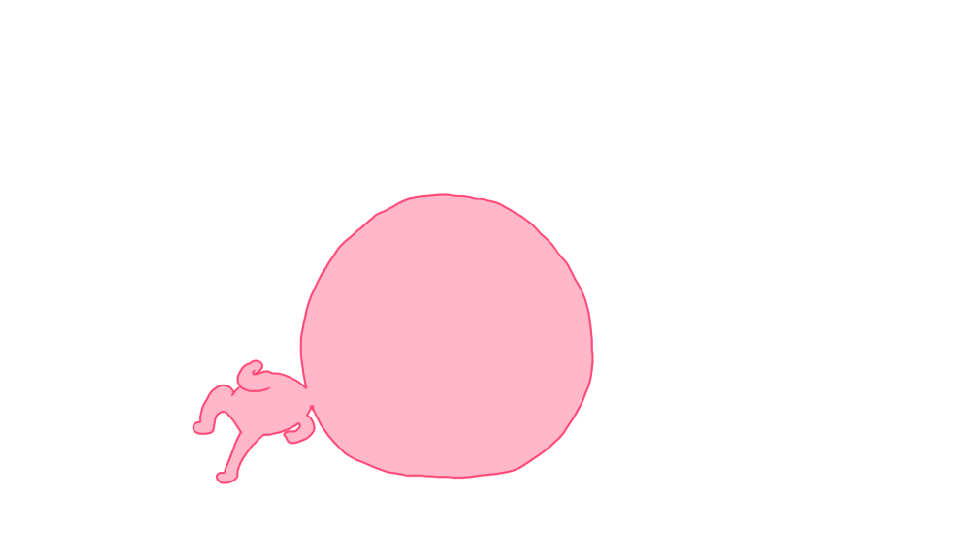Introduction
Mercanet is a secure multi-channel e-commerce payment solution that complies with the PCI DSS standard. It allows you to accept and manage payment transactions by taking into account business rules related to your activity (payment upon shipping, deferred payment, recurring payment, payment in instalments, etc.).
The purpose of this document is to explain the Cetelem 3X 4X CB means of payment integration integration into Mercanet.
Who does this document target?
This document is intended to help you implement the Cetelem 3X 4X CB means of payment integration on your e-commerce site.
It includes:
- functional information for you
- implementation instructions for your technical team
To get an overview of the Mercanet solution, we advise you to consult the following documents:
- Functional presentation
- Functionality set-up guide
Understanding Cetelem 3X 4X payments with Mercanet
General principles
Cetelem, a brand of BNP Paribas Personal Finance, is a French financial institution specialising in financing individuals consumer credit activities.
Cetelem offers a mean of payment allowing to pay in 3 or 4 instalments for online purchases, with CB, Visa or Mastercard debit cards.
During a Cetelem 3X 4XCB payment, the customer is redirected to the Cetelem credit application opening application. At the end of their entry, they are informed online of the payment result.
Acceptance rules
Available functionalities
| Payment channels | ||
|---|---|---|
| Internet | V | Default payment channel |
| MOTO | X | |
| Fax | X | |
| IVS | X | |
| Means of payment | ||
|---|---|---|
| Immediate payment | V | |
| End-of-day payment | X | Forced to the immediate payment. |
| Deferred payment | X | Forced to the immediate payment. |
| Payment upon shipping | X | Forced to the immediate payment. |
| Payment in instalments | X | |
| Subscription payment | X | |
| Batch payment | X | |
| OneClick payment | X | |
| Currency management | ||
|---|---|---|
| Multicurrency acceptance | X | |
| Currency settlement | X | |
Payment pages
The customer selects the Cetelem 3X 4X CB mean of payment.
Once the means of payment has been selected, the payment option selection page is displayed. The customer chooses to pay in 3 or 4 times.
The customer is then redirected to the required information entry page for a Cetelem 3X and 4X CB payment:
After providing the required information, the customer is redirected to the verification page for a Cetelem 3X 4X CB payment:
The payment ticket is displayed, then the customer returns to your website.
Signing your Cetelem 3X 4X CB acceptance contract
In order to offer the Cetelem 3X 4X CB means of payment on your website, you have to sign an acceptance contract with BNP Paribas Personal Finance. Thereafter, you transmit us the contract number for recording in our information system.
Making a Cetelem 3X 4X CB payment
You can offer the Cetelem 3X 4X CB mean of payment through the Paypage which directly acts as the payment interface with customers via their web browser.
The only remittance mode available for a Cetelem 3X 4X CB transaction is the immediate mode (the transaction remittance is executed at the time of the online payment acceptance).
The diagram below explains the different transaction statuses according to the chosen capture mode:
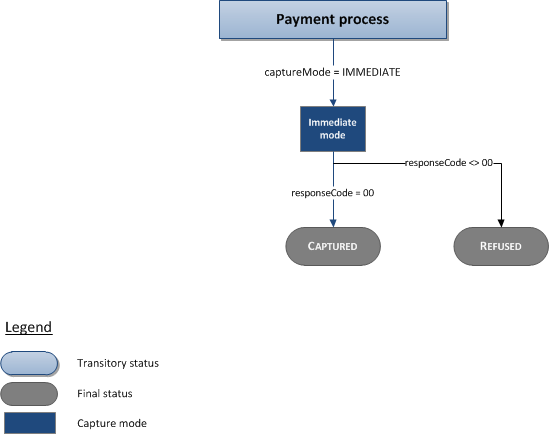
Making a Cetelem 3X 4X CB payment with Paypage
The payment process for Paypage is described below:
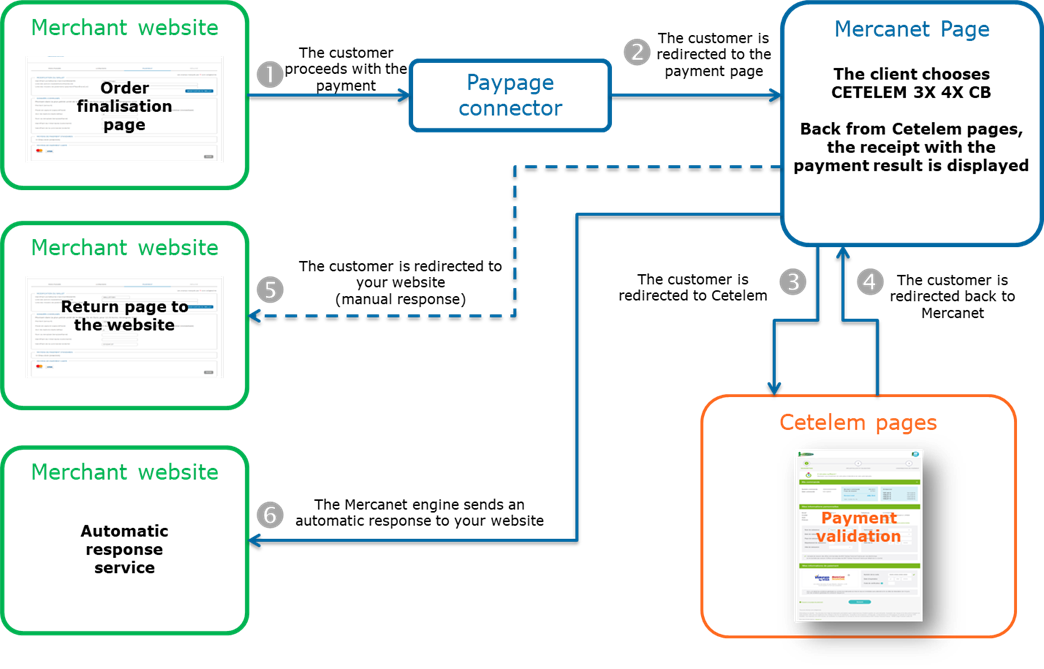
Setting the payment request
This part lists all the data exchanged between the various actors (merchant, Mercanet, Cetelem) during a Cetelem 3X 4X CB payment request.
Some fields that you have populated allow to pre-fill the form hosted by Cetelem 3X 4X CB:
| Field name | Remarks/rules |
|---|---|
| captureMode | Tհe value sent in the request is ignored. The capture
mode is forced to IMMEDIATE. |
| captureDay | Tհe value sent in the request is ignored. The capture
delay is forced to 0. |
| paymentPattern | Tհe value sent in the request is ignored. The payment
type is forced to ONE_SHOT. |
| orderId | The field must contain a maximum of 30 alphanumeric characters, otherwise the payment method is not available. |
| paymentMeanData.cetelem3x.cetelemPrivateMerchantData | Optional (400 characters maximum): Private data
relating to the merchant. |
| paymentMeanData.cetelem4x.cetelemPrivateMerchantData | Optional (400 characters maximum): Private data
relating to the merchant. |
| paymentMeanData.cetelem3x.cetelemPrivateData | Optional (400 characters maximum): Private data
relating to the exchanges between Monext and the
merchant. |
| paymentMeanData.cetelem4x.cetelemPrivateData | Optional (400 characters maximum): Private data
relating to the exchanges between Monext and the merchant.
|
holderContact
| Field name | Mandatory/optional |
|---|---|
| holderContact.title | Mandatory |
| holderContact.firstname | Mandatory |
| holderContact.lastname | Mandatory |
| holderContact.phone | Optional At least one of the phone numbers must be
populated. |
| holderContact.mobile | Optional At least one of the phone numbers must be
populated. |
| holderContact.email | Mandatory |
billingContact
| Field name | Mandatory/optional |
|---|---|
| billingContact.firstname | Mandatory |
| billingContact.lastname | Mandatory |
deliveryContact
| Field name | Mandatory/Optional |
|---|---|
| deliveryContact.firstname | Mandatory |
| deliveryContact.lastname | Mandatory |
Specific data format
| Data | Format details |
|---|---|
| Holder Title | Only the following values are valid: M, Mlle, Mme |
| *Holder and Billing name | Only the following characters are accepted:
|
| **Contact phone | The transmitted number must respect the following
format:
|
| ***Contact email | Email in user@host format The user part can only contain
the following characters:
The host part can only contain the following characters:
|
billingAddress
| Field name | Mandatory/optional |
|---|---|
| billingAddress.street | Mandatory |
| billingAddress.addressAdditional1 | Optional |
| billingAddress.zipCode | Mandatory |
| billingAddress.city | Mandatory |
| billingAddress.country | Mandatory |
deliveryAddress
| Field name | Mandatory/optional |
|---|---|
| deliveryAddress.street | Mandatory |
| deliveryAddress.addressAdditional1 | Optional |
| deliveryAddress.zipCode | Mandatory |
| deliveryAddress.city | Mandatory |
| deliveryAddress.country | Mandatory |
Analysing the response
The following table summarises the different response cases to be processed:
| Status | Response fields | Action to take |
|---|---|---|
| Payment accepted | acquirerResponseCode = 00
authorisationId = (cf. the
Data Dictionary).paymentMeanBrand = CETELEM_3X
or CETELEM_4XpaymentMeanType =
ONLINE_CREDITresponseCode =
00 |
You can deliver the order. |
| Acquirer refusal | acquirerResponseCode = (cf.
the Data Dictionary).responseCode =
05 |
The authorisation is refused for a reason unrelated to
fraud. If you have not opted for the "new payment attempt"
option (please read the Functionality
set-up Guide for more details), you can suggest that your
customer pay with another means of payment by generating a new
request. |
| Refusal due to the number of attempts reached | responseCode = 75 |
The customer has made several attempts that have all failed. |
| Refusal due to a technical issue | acquirerResponseCode = 90-98
responseCode = 90,
99 |
Temporary technical issue when processing the transaction. Suggest that your customer redo a payment later. |
For the complete response codes (responseCode) and acquirer response
codes (acquirerResponseCode), please refer
to the Data dictionary.
Making a Cetelem 3X 4X CB payment with Office (M2M)
The Cetelem 3X 4X CB means of payment acceptance is not available through the Office (M2M) solution.
Managing your Cetelem 3X 4X CB transactions
Available cash operations
The following operations are available on Cetelem 3X 4X CB transactions:
| Cash management | ||
|---|---|---|
| Cancellation | X | |
| Validation | X | |
| Refund | V | Refund available on the
total or partial amount of the transaction. |
| Duplication | X | |
The diagram below allows you to know which cash management operation is available when a transaction is in a given state:
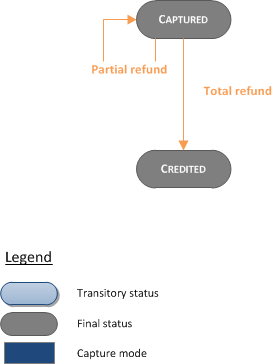
Viewing your Cetelem 3X 4X CB transactions
Reports
The reports provided by Mercanet allow you to have a comprehensive and consolidated view of your transactions, cash operations, accounts and chargebacks. You can use this information to improve your information system.
The availability of Cetelem 3X 4X CB transactions for each type of report is summarised in the table below:
| Reports availability | |
|---|---|
| Transactions report | V |
| Operations report | V |
| Reconciliations report | X |
| Chargebacks report | X |
Mercanet Back Office
You can view your Cetelem 3X 4X CB transactions and perform various cash management operations with Mercanet Back Office.